What Are The Common Amazon PPC Mistakes?

In the world of Amazon selling, advertising is an integral part of scaling your business. Amazon is one of the biggest global online marketplaces receiving 223.72 million visitors every month. This means the competition between sellers for getting their products in front of consumers is all the more fierce. Amazon PPC when done correctly can increase your sales, enhance your brand image and awareness, and help you gain a competitive edge over the rivals in your niche.
Every seller understands the power and importance of PPC, however, one concept that a lot of sellers fail to understand is that your Amazon ads strategy has to be well planned and tested out. It takes a lot more than just creating and launching campaigns for your products and brands. Amazon PPC comes at a modest fee, but without proper optimization and bidding, mistakes with PPC can prove to be very costly.
In this article, we’re going to deliberate over some of the common Amazon PPC mistakes that sellers and advertisers make, and how you can remedy and avoid them.
Quick guide
- Top Amazon PPC mistakes
- Amazon SEO and Google SEO are 2 different things
- Bad campaign structure and organization
- Keyword research focused on negative keywords
- External factors that you forget to optimize for PPC
- Forgetting to measure ad performance
- Making changes and adjustments to your campaigns too quickly
- Not knowing what bidding strategies to use
- How to avoid Amazon PPC mistakes
- Don’t be too hasty in eliminating poor performing keywords, review them properly
- Not having clearly defined goals
- Not regularly monitoring
- Investing in automation, optimization, and ad management tools and software
- Budgeting
- Use Amazon Attribution
- Leverage geotargeting
- Conclusion
Top Amazon PPC mistakes
Let’s take a look at some of the most widely prevalent and recurrent Amazon advertising mistakes made by sellers.
Failure to understand the difference between Google SEO and Amazon SEO
Amazon and Google both have their distinct search engine optimization techniques and algorithms that decide what products and ads get to rank. A lot of sellers think that the strategies that work with Google will work with Amazon as well. Sellers need to understand that the same SEO techniques do not provide optimal results on both platforms.
Therefore, you have to first understand the key differences between the two and how they work. Sellers need to focus only on how the Amazon A10 algorithm works and conduct keyword research to discover Amazon’s customer search terms. Understanding the terms that customers use to search and find your category products on the platform is very important when it comes to curating your list of primary keywords that you want to target.

Undermining the importance of structuring and organizing your campaigns
A lot of sellers make the mistake of not segregating their campaigns well. Let’s say you want to analyze and measure what campaigns are working well and which keywords are underperforming.
To better understand advertising reports and the reasons behind the success or failure of campaigns so that you can improve and scale accordingly, you need to have a good campaign structure. Sellers need to avoid grouping a large number of products together under the same campaign.
While grouping, variations of the same product need to be in the same campaign but some sellers make the mistake of separating them. Improper structure mixes it all up and makes it extremely difficult to understand which products generated clicks and which ones generated high sales.
Here’s what SellerApp’s Amazon PPC experts recommend while structuring your campaigns. While deciding what and how many campaigns to have, consider the products that require maximum budget coverage. Then, evaluate budget diversity, Keyword or ASIN targeting, and type of campaign strategies.
The following PPC structuring strategy is a template tailored for Sponsored Product campaigns.
{Ad Type} – {Campaign Type} – {Targeting Type}- {Product} – {Strategy}
For example, here are two properly named campaigns:
SP – Automatic – KW – B07XXXXXXX – Wine Glass – Dynamic Bidding
SP – Manual – PAT – B05XXXXXXX – bamboo sheets – Buyer Keyword or Converting Search Terms
Create a separate campaign for brand keywords, top buyer keywords & Competitor Product targets
Inadequate keyword research for negative keywords
Sellers conduct Amazon keyword research to find high-volume, top-converting keywords that they want their ads to target. But what they forget to do is also find keywords that their ads should not target, i.e. negative keyword targeting. As a seller, you’d want your ad to show up for certain keywords. But when your ads show up for some other keywords like those that generate traffic and clicks but no conversions, and unrelated products, your ad budget only gets drained.
Additional read: Spend the right amount at the right time with Amazon Budget Rules.
Sellers often make the mistake of adding a list of negative keywords and this results in wasted ad spending. In this respect, sellers forget to check Amazon’s Customer Search Terms Report which gives you insights into keywords that are bringing in sales. But since these reports give you data only at an ad group level, sellers don’t realize how difficult it is to extract the useful information they need from it.
External factors that sellers forget to optimize for PPC
When it comes to PPC advertising, there are a lot of elements that need to be optimized. Apart from your actual ad optimization, the success of your campaigns also depends on how well optimized your listings are. When customers click on an ad, the next thing they see is your listing and if that isn’t attractive and informative enough, then they will leave without making a purchase.
The products that you’re advertising need to have quality listings. The product descriptions, bullet points, and title along with product images, product videos, and A+ content all come into play.
Sellers sometimes end up advertising products that do not have enough good reviews and ratings or those that have low inventory. Inventory levels are one aspect that sellers sometimes tend to overlook and this acts as a hindrance because Amazon will not show ads for products whose inventory levels are running low.
Recommended read: What is Amazon Inventory Placement Service?
Tracking the wrong metrics
Creating and launching a campaign and then forgetting to regularly check on its performance is an error that sellers often commit. Your ad performance can be measured with the help of these metrics – Impressions, Clicks, Conversions, ACoS, TACOS, CTR, RoAS, and CPC. But tracking all these metrics is not beneficial to all sellers. It depends largely on what stage of selling you’re at and the size of your operations.
Accordingly, you will need to track specific metrics. Don’t make the mistake of not going through your ad reports and checking the wrong metrics because your advertising account has a lot of information and data to offer you. They can help you better understand what’s performing well and where you need to focus more of your efforts and resources.
A close look at your campaign performance can help you understand what products and keywords are ranking, which advertised products are bringing in sales, which keywords lead to clicks and conversions, and more.
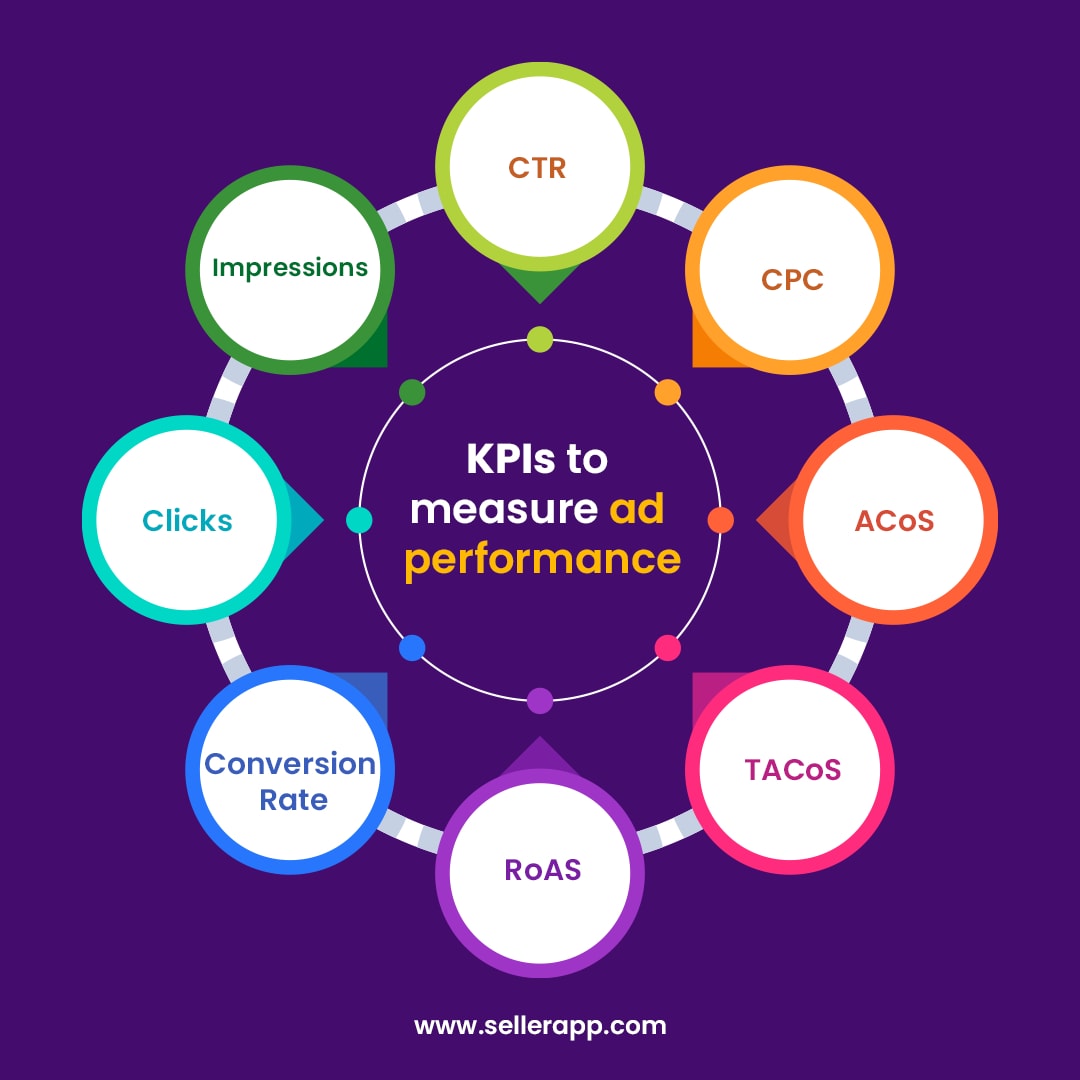
Making changes and adjustments to your campaigns too quickly
Amazon PPC is a process that takes some amount of time to gain momentum and collect data that you can use to assess performance. Sellers expect very quick results and don’t give their campaigns enough time after applying some new changes.
It is important to keep track of how your ads are performing but changes should never be made daily. Unless it is a pressing issue that requires quick remedy, all other changes that you are going to make, like structural changes to campaigns, need to be planned out in advance and carefully executed.
If sellers make the mistake of adjusting bids and removing or adding keywords every week or two, there isn’t enough time for data to collect and you will be left with nothing to analyze your ad performance by.
Not knowing what bidding strategies to use
Amazon has different bidding strategies – Dynamic Bidding (Up and Down), Dynamic Bidding (Down Only), and Fixed Bids. Advertisers need to know the key differences between each of these strategies, else it can bleed your ad budget dry. Dynamic Bidding (Up and Down) is whereby Amazon increases your bid by up to 100% if the chances for conversions are high and reduces your bid if the possibility of conversions is low.
This strategy is to be chosen when you have volatile bids fraught with frequent changes as a result of the market and your bid flexibility. Dynamic Bidding (Down Only) is when Amazon lowers your bids by up to 100% when the chances of conversions are low so that your ad costs are reduced on the whole.
If you’re new to advertising, to be on the safer side, this is the strategy to go with. Don’t make the mistake of choosing the other strategies as they could cost you. With Fixed Bids, whatever bid you choose is set as the default, and the number of conversions does not have any effect on it, irrespective of any adjustments made.
How to avoid Amazon PPC mistakes
Here are some of the common Amazon PPC mistakes to avoid
Review poor performing keywords before eliminating them
While reviewing the performance of keywords, most sellers directly resort to eliminating poor-performing ones. However, we have found that a lot of times this could be a mistake. You need to understand why those particular keywords are underperforming. It could be because of their seasonality, or their bid at a particular time.
Give keywords their due weightage by analyzing their performance over a considerable period. If you notice that there are spikes in their performance during certain periods and drops during others, it means that it’s not necessary to eliminate them. All you need to do is reduce their bid because they have the potential to bring you sales.
Have clearly defined campaign goals
Everybody wants to leverage the power of PPC on Amazon. While it poses great opportunities for sellers to boost their sales, it also means you need to have clearly defined goals. Your goals need to be defined by taking into account important ad metrics like Amazon ACoS (Advertising Cost of Sale), ROAS (Return on Ad Spend), TACOS(Total Advertising Cost of Sale), and conversions.
Embarking on PPC without having a clear idea of what you want to achieve is detrimental to effective campaign execution and management as well as performance analysis. The best way to go about this is to map out your business goals and then decide on what course of action you want to take with your advertising efforts.
Your Amazon PPC strategy should align with your business goals. For example, if you want to build your brand image and enhance awareness of your brand, you will need to deploy Sponsored Brand ads with a trajectory that focuses on receiving a certain amount of advertising impressions and visits.
If you want to boost sales, then you will need to launch Amazon Sponsored Product ads and define how many conversions you’re looking to make and how much PPC revenue you want to generate. Planning things out in this manner will help you easily achieve what you want with your ads by also allocating the right amount of ad budget as well.
Use the correct keyword match types
Amazon PPC has three keyword match types – broad, phrase, and exact match types. Each of these is used for a different purpose. Sellers need to know exactly what each type does so that they can use the correct match type according to their advertising goals.
A broad match is used to target your ads to a larger audience, an exact match is meant to attract a more specific, high-converting traffic and a phrase match is like an adjustment between the other two match types.
To avoid targeting and attracting the wrong audience, make sure you educate yourself on the different keyword match types and cut down on wasted ad spending. To learn more about match types check out this guide
Invest in Amazon PPC automation software
Amazon PPC optimization tools and software are an integral part of efficient campaign management. A lot of sellers don’t enlist the services of Amazon PPC management software because they could cost a pretty penny. However, sellers need to realize that these tools are an essential part of advertising and the cost is usually justified when you see the results.
These tools help you optimize your ad budget without having to spend long manual hours. SellerApp Amazon PPC automation is one such tool that lets you create custom rules and define conditions for automation to ensure you achieve a low ACoS and not lose out on important sales to competitors. You can choose the conditions – Clicks, Bids, Impressions, Orders, Spend, Sales, ACoS, RoAS, and CTR, based on your campaign goals.
You can clearly define the rule criteria so that when the campaign meets the criteria the rule starts running and takes the necessary action you define. You can increase and decrease bids and also choose the days of the week during which you want your rules to run.
SellerApp also has predefined rule templates to choose from to cut down on ad spending and increase advertising efficiency. Our PPC automation uses advanced AI to find the most optimal bids for your campaigns so that you can target the right audience and increase conversions.
Use Amazon Attribution
Sellers registered on the Amazon Brand Registry have a ton of tools and resources at their disposal that they can use to boost promotions, but they fail to use them. One such resource is Amazon Attribution which comes in handy while tracking metrics for off-Amazon promotions across various platforms.
It’s an analytical and tracking tool that gives brand insights into what ad strategies work well and what don’t. This will help bring about changes accordingly to improve overall sales and ROAS.
Leverage geo-targeting options
Amazon PPC provides geotargeting or location targeting options for ads that sellers need to look into carefully. Why target a large number of people with low chances of conversion when you can target a smaller geographical region with an audience that is sure to convert and vice versa? If you’re a seller using Sponsored Brands and Sponsored Display ads, don’t skip out on targeting shoppers according to some particular geographies for specific placements.
Conclusion:
Amazon PPC is a holistic process that requires optimization at every step. Sellers at all stages – beginners, intermediaries as well as large established sellers, need to use PPC to promote their Amazon business. It is a great tool for sellers to ace the competition and not lose out on important sales.
However, the entire advertising process requires being cautious as well as paying attention to detail. Remember all the points mentioned above and try not to commit or repeat these same mistakes in future campaigns. You will notice in no time that you are getting the most optimal results.
Recommended Read:
Why You Should Outsource Your Amazon PPC Services.
10 CPG Trends to Watch in 2023.











Philip
August 9, 2022Well-described blogs.
Arishekar N
August 11, 2022Thank you.
Louis
August 9, 2022Detailed Information. thanks
Arishekar N
August 11, 2022Thank you.