Amazon Business Reports: A Deep Dive into the Most Crucial Aspects

Understanding the potential of your Amazon business goes beyond just following your instincts. Instead, the key lies in harnessing actionable data.
If you’ve been navigating Seller Central, you might have stumbled upon a goldmine of information – the Amazon Business reports. These reports, though initially overwhelming with their rows and columns, hold the secret to boosting your business. Surprisingly, many sellers tend to overlook them.
In this article, we’ll delve into the world of Amazon Seller Central reports, explaining the abundance of data they provide. By understanding and analyzing the essential metrics, you can know the valuable insights that will propel your business to new heights.
It’s time to turn those numbers into actionable strategies for scaling your Amazon venture effectively.
A peek into the content:
- What are the Amazon Business reports? Where can you find them?
- Why you should use Business reports
- Types of Amazon Business Reports
- Metrics you should track
- Amazon Business Reports – What else you should know
- Understand data in the right way
What are the Amazon Business reports? Where can you find them?
Amazon Business reports offer data for sellers to focus on the key aspects of their businesses. You can find the Business reports located under the main tab > Reports section within your Seller Central account.
Not all data present in the reports are helpful. There are a few important ones that you should know. Few of the reports offered in the Seller Central are accessible to all sellers, while a few are open only to FBA sellers, and some are accessible to the brand-registered sellers.
Amazon sellers who fulfill their orders can find the business reports under the Reports tab. You can also find sales and tax reports as well. These reports can offer long-term insights that you can use to scale your advertising and sales.
Why you should use Business reports
The data in the Seller Central is right at your fingertips. It gives information on how your customers interact with your products and how often they buy your products. Along with that, you can also get insights into the quantities that customers order in a single transaction. This data is valuable to grow your Amazon business.
Types of Amazon Business Reports
Amazon offers you three types of Business reports.
Sales Dashboard – It offers a quick snapshot of your orders and sales. These reports also come with a couple of trend graphs to help you compare data across the previous day, week, and year-wise performance. Analyzing this report is the quickest way to understand your historical sales, units sold, and average order value.
Sales & Traffic – This report gives an average level of sales data shown at custom date range, monthly, weekly, or daily.
Detail Page Sales and Traffic by ASIN – This report shows both parent-level and child-level ASIN data. You get a detailed performance report at the product level. You can find granular level data for product reporting for a customized date range.
Recommended read: How can you effectively analyze Amazon Data over time?
Metrics you should track
Despite multiple reports available, there are specific metrics that you should track to improve your Amazon business. Here is the list:
- Units Ordered
- Total Sales
- Page Views
- Sessions (Traffic)
- Unit Sessions Percentage (Conversion Rate)
- Buy Box Percentage
Units Ordered
It shows the total number of products that your customers ordered. You can use this metric to keep an eye on the peaks and troughs in your unit orders.
The unit volume directly influences your product ranks on Amazon. If you sell more units, you rank higher on amazon the search results. Therefore, you need to track this metric and assess if the volume of units ordered performs well.
Total Sales (Ordered Product Sales and Gross Product Sales)
It is the price of the item multiplied by the total number of units ordered. You get the total sales figure. Here, gross product sales include your product sales plus additional costs such as the shipping costs, gift wraps costs, etc. In short, it is the price the customer spent to get the product, not just the price of the product.
What can you do with this metric?
With this metric, you can track total product sales both with and without additional costs. So you will get both net and gross sales figures to understand. This helps you precisely understand the profits you make.
As an Amazon seller, you might be aware that revenue is one of the major factors influencing your product ranking. Therefore, align your total sales with units sold, page views, and sessions to get a clear picture of your business performance on Amazon.
Page Views
Pageviews show the number of visits that your Amazon store gets. Amazon considers each page of your store separately. So if a customer views more than a single page, it will be regarded as individual page views.
What you can do with this data:
Observe the page views and analyze if the views are increasing or decreasing. Then, make the necessary changes to solve the issues, if any.
If page views are less, it simply means that your products are not visible to the audience. So you need to analyze why you cannot garner views. First, see if you are winning the Buy Box. Along with that, see if your product titles have relevant high-volume keywords and images that work well. In general, more traffic means better conversions, which in turn leads to better rankings. So make sure you keep an eye on this metric.
Sessions
This metric simply denotes the traffic tracked. It’s as simple as that.
If you have a basic understanding of SEO or website analytics, you would have come across this metric. A session is a set of user interactions within a specific time frame. The same applies to Amazon. When a customer enters your Amazon store, views multiple pages, interacts with different pages, it is considered one session. However, the session expires after a certain period of inactivity.
Let’s say a customer views your Amazon store page.
- Viewed a product but did not add anything to their basket.
- After viewing two products and added one unit to their basket.
- They browsed, viewed more products, added one or two of them, and removed them.
Each of these cases could be different. One single user can interact with your product and Amazon store in multiple ways. These different ways can be considered page views. However, they all come under one single session.
This is how you can use the sessions metric:
In general, the page views would be more than the session. However, if they are equal, it shows that the products do not hold your shoppers’ interest. It means that they are looking at one specific product and left the store after that.
If this happens and not many are interested in your products, it’s time to evaluate the possible reasons. You cannot expect much conversion rate in this case. Observe if the product listing has fewer sessions per month.
Here are a few things you can consider:
- Check if the listing is placed under the appropriate category.
- if the title has relevant keywords.
- If the images comply with Amazon’s guidelines.
- Price your products strategically.
Use this opportunity to make necessary improvements to your products and grow your page views and sessions.
Order Session Percentage (Conversion Rate)
This metric compares the number of orders placed and the number of unique sessions your store got from the customers.
Let’s say you have 50 customers visiting your Amazon store, and 25 of them placed orders with you. In this case, your order session percentage is 50% (25 divided by 50). If five customers visited the store and four placed orders, the order session percentage was 80% (4 divided by 5). That’s how it works!
How to interpret this data
If you notice a drop in your order session rate, or your order session rate is lower than the category average, you need to take proactive steps to fix the issue. The chances are high that your product ranking is low. Most of the time, you will have to find the right keywords for your listing.
Use SellerApp’s keyword tools to find potential keywords for your listing. Not sure about the right keywords? Find out the keywords that your competitors are ranking for. Target them in your listings and advertising campaigns to improve your ranking and sales.
Coming back to the order session percentage, once you look at the data, you will discover the products that are most and least successful. A good conversion rate on Amazon can be anywhere from 10-15%. So you need to aim to achieve the average 9.7% conversion rate. However, these numbers may vary slightly with the industry in which you are selling.
Buy Box Percentage
The Buy Box percentage tells how often your product appeared in the Buy Box to the customers.
If the Buy Box percentage is high, it means that you are winning the Buy Box frequently. This is a good sign, and it improves your sales and rankings. However, if your product is out of stock or loses the Buy Box to another seller, it impacts your sales and page views.
How to improve the Buy Box percentage
If the Buy Box percentage is low, check if the product is out of stock or you lost the Buy Box to a competitor. There are also certain factors such as price, customer service, shipping, etc. that influence the chances to win the Buy Box. So make sure you are optimizing and tweaking them to keep the Buy Box.
Amazon Business Reports – What else you should know
Amazon Business reports have invaluable data and insightful information that can help you expand your business. Along with that, we, at SellerApp offer business reports for Amazon sellers who want to expand their business reach.
How are they helpful?
One of the biggest challenges that businesses face is that they don’t have sufficient data to estimate the product demand in the marketplace. Our business product opportunity (BPO) reports using Amazon customer demand signals to offer personalized product recommendations. This way, you get insights into Amazon Business customers’ demand within your product category. In addition, you will get an idea of what B2B customers are likely to buy on Amazon.
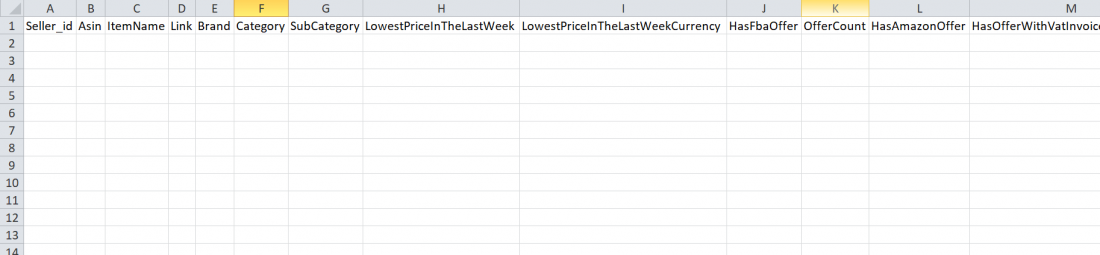
Business customers tend to prefer sellers who offer them personalization and choice. You can use SellerApp’s Business reports:
- If you want to expand your business and reach new customers internationally
- You want to include Amazon as part of your omnichannel strategy
- If you want to understand your product or category demand on Amazon
- You can fulfill large volumes of orders that businesses would look for
- You can offer custom prices to your customers who purchase large orders
Download the reports to find your business potential and expand your market share on Amazon.
Understand data in the right way
There can be numerous articles on data analysis, best practices, and the metrics to analyze within a specific stream. I hope this article helps you understand how to make a better sense of the Amazon business reports available on the marketplace for sellers. If you have trouble understanding these reports, you can always turn to SellerApp for help.
Understanding the marketplace and aligning your business goals with it can be challenging, especially when you don’t have enough expertise. SellerApp can be your growth partner. Our in-house product experts bring years of e-commerce experience and can help you succeed in your Amazon journey. Drop an email at support@sellerapp.com if you want to watch your profits soar.
Additional Read:
Is Amazon Pay Good For Sellers?
Amazon Attribution For Better Conversions.
The 5 Pillars of Successful Amazon Advertising Strategy


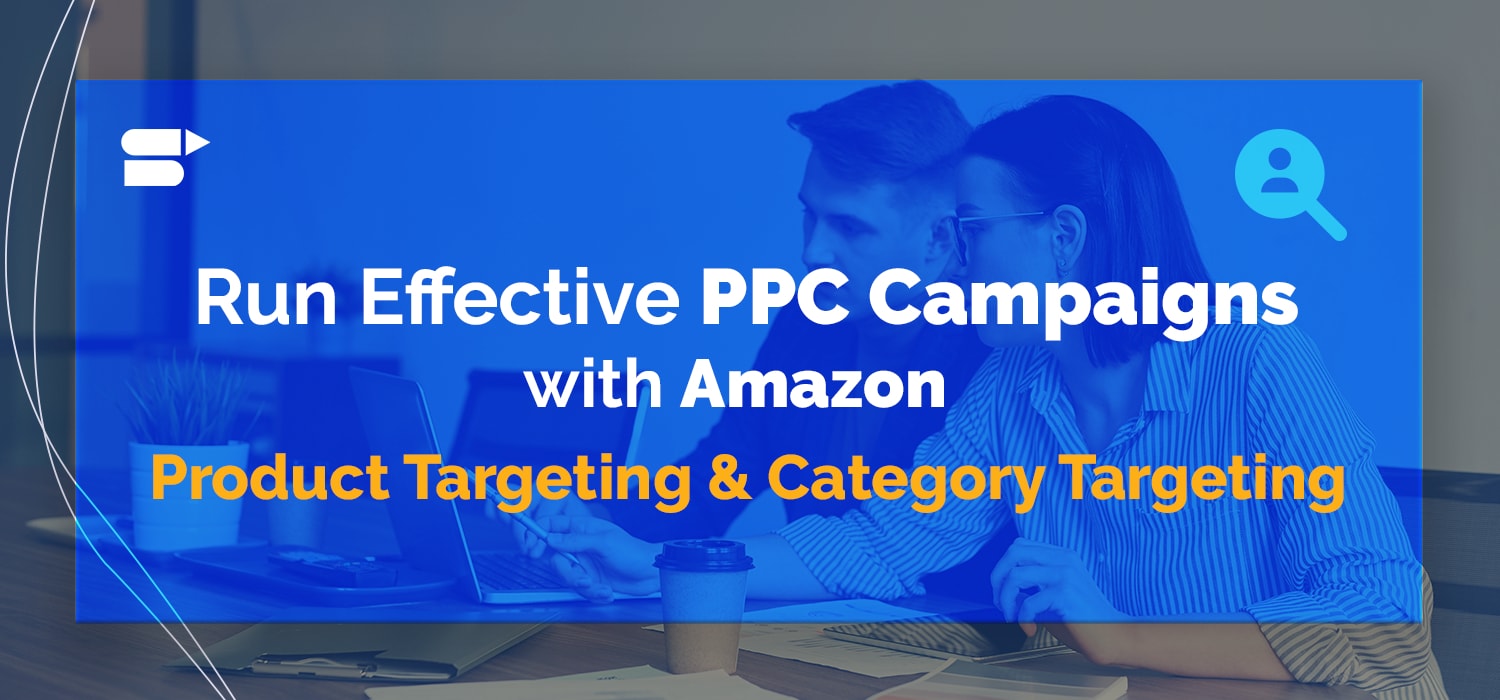




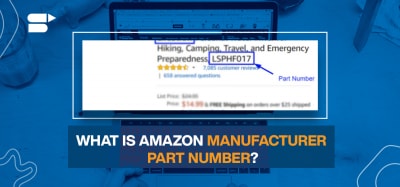


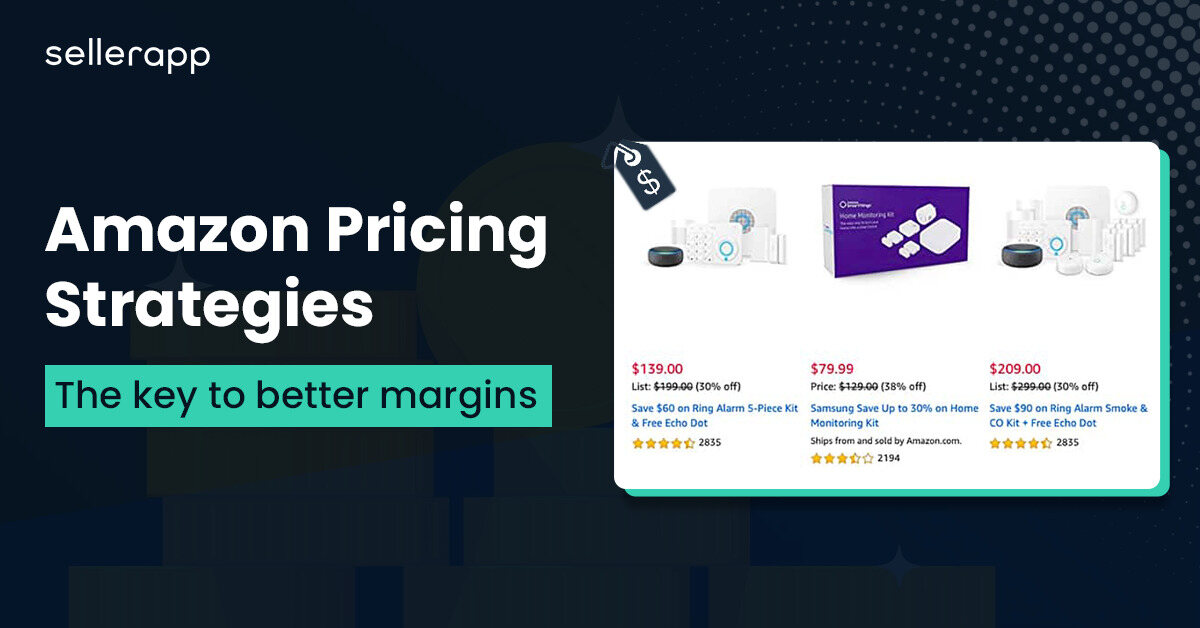
Charles
September 21, 2021Very Informative article, Thanks again.
Thomas
October 6, 2021Enjoyed reading this !!