Firefighting Negative Reviews on Amazon: A Seller’s Guide

Negative reviews are unavoidable on Amazon. You could be doing everything right and have a great product, but not every customer might like the experience. These unhappy customers often leave a bad review.
How do these negative reviews affect your business?
A one-star review directly hurts your business by lowering your product’s visibility and dissuading customers from buying your product. Amazon’s A9 search engine considers product reviews when ranking for search results. A negative review means less visibility. For customers, on the other hand, a negative review is an important source of information. They rely on insightful reviews – especially the bad ones – before making a purchase decision.
As a seller, the best thing you can do when faced with a legitimate negative review is to respond to it. Let’s look at the steps you need to follow while responding to a bad review.
How to Respond to a Negative Review on Amazon
A negative review can seriously affect your bottom line. If it is a legitimate review, Amazon won’t take it down either. So how can you fight this fire? Well, we recommend responding to the review. Never ignore a negative review. Responding to the review is a great opportunity for you to share your side of the story!
To comment on a negative review, all you need to do is navigate to the review and click ‘Comment.’ Make sure customers know that you, the seller, are responding. You can do this by adding your store/brand’s logo on your profile or using a clear signature.
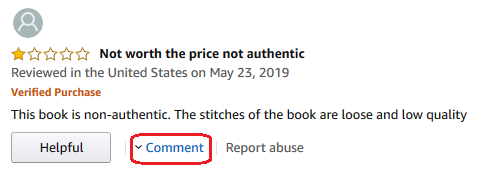
All things said, be careful when responding to customer reviews. They are already upset and the last thing you want to do is antagonize them. Knowing what to say and how to say it makes a big difference. These are some steps you have to follow when responding to a negative review.
- Be prompt with your response
Noticed a negative review? Respond immediately. Every potential customer can see that negative review. Leaving it unanswered and not explaining your part of the story can leave a bad impression. Even worse, it can affect sales.
A customer always wants to be heard if they are taking the time to write a review. A negative comment requires your full attention. Take the time to address your customers’ concerns and work towards finding solutions to their problems.
In order to be prompt, you need to constantly monitor reviews on Amazon. You should not be in a position where you are finding a negative review by chance.
- Be polite and always apologize
It doesn’t matter if your customer’s complaint is unfair. You need to be polite and apologize to the buyer. Make sure you thank the reviewer for their honest feedback. All of this is non-negotiable.
This is an opportunity for you to clear the air and add additional information that could help future buyers. You can kick-off your response with a simple apology like:
“Hi xxx, we apologize that [product] did not live up to your expectations.”
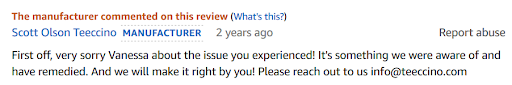
A sincere apology goes a long way to diffusing a volatile situation. It also displays your willingness to listen and learn from your customers. Don’t forget, a retail purchase is not just about the product, but also the customer experience.
1. Offer a solution to the problem
An apology alone will not help your brand reputation. Make an effort to understand the issue and offer a solution to the customer. If the customer only requires clarification about how the product works, make sure you explain the product well.
Your responsibility does not end with offering a solution. If it is an issue that can be resolved, work towards fixing the problem.
In some cases, you could also offer a refund or a discount for a future product. That is better done in person than in a public forum.
2. Personalize your response
Avoid boilerplate responses at all costs. When you are addressing a negative review, don’t stick to corporate jargon. Be clear, concise, and most importantly, ensure a personal touch. Your comment should be tailored to resolve the problem the customer faced. Be very specific. You need to offer a solution and avoid generic customer service responses.
3. Provide ways to contact customer support
Don’t wash your dirty linen in public. When you are responding to a negative review, provide the appropriate contact details so that the customer can get in touch with you directly. Make sure you add your customer service e-mail address and a phone number.
Concerned customers are likely to contact you directly to resolve the issue. Getting in touch with customers directly also gives you the room to offer a refund or discount. Offering incentives in a public forum can affect future reviews and expectations from customers. We believe it is sometimes harmful to even mention a refund when directly responding to the review. If you set a precedent of responding to negative reviews with freebies, customers could take advantage of your generosity.
So, if you are planning to offer refunds or discounts, make sure you do it when directly communicating with the customer.
Be wary of Amazon’s policies when offering a refund or a discount coupon. Do not ask for a positive review and do not offer any incentives for a positive review. Amazon has strict policies when it comes to asking your customers for reviews or feedback. Violating these policies could lead to your account being suspended.
So, why is it so important for you to get in touch with your customer? Why should you care about a negative review after it is already up? For one thing, how you respond to a negative review can reveal a lot about your brand, or business values. You could even consider yourself a firefighter – working to put out the flames and mitigate the damage.
Secondly, if your customer service is excellent, even the harshest of critics could be persuaded to rethink their rating and review. Customers can retroactively edit or delete their reviews. A good impression could be all it takes to change a one-star review to a three-star review.
If you’re having trouble getting reviews, we suggest joining the Amazon Early Reviewer program.
Removing a Negative Review
Did you receive a one-star review that has nothing to do with the product? You can contact Amazon to have unrelated reviews removed. Before trying to remove a negative review on Amazon, it is important to note that the e-commerce giant will only take action if the review violates its community guidelines.
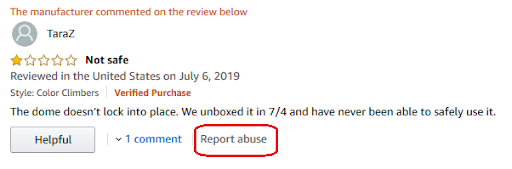
You should only try to remove negative reviews if you are sure that they violate Amazon’s policies. You’re unlikely to succeed otherwise.
Just click ‘Report abuse,’ which you can find under the review, to bring it to Amazon’s attention. If you want to improve your chances of getting a review removed, you can directly get in touch with Amazon seller support. Send an email to community-help@amazon.com and mention your product’s ASIN, the date and time of the review as well as the name of the reviewer. Explain why and how the review violates Amazon’s guidelines.
Final Thoughts
Negative reviews can be a heavy blow for a new seller. However, it is not the end of the world. It is an opportunity for you to learn. Detailed negative reviews are a gold mine of information that you can use to improve customer experience and your product in the future.
While negative reviews are useful sources of information, your goal as a seller should be to have a perfect record. The best way to handle a negative review is to let the good reviews outshine it. You can use SellerApp’s chrome extension to automatically ask customers to leave reviews.
When you are faced with a negative review, the only solution is great customer service.
How do you deal with negative reviews on Amazon? Let us know your tips and tricks in the comments section below.
Additional read:
How does AmazonAI review summaries work?










David Nicolas
June 22, 2024Thanks for this! Your posts are always so timely and relevant.
Clare Thomas
July 3, 2024Very happy to hear that.
Ovalie
June 24, 2024Interesting perspective! This gave me a lot to think about.
Clare Thomas
July 3, 2024Glad you liked the article.
Stubbs
June 25, 2024Thank you SellerApp for sharing this valuable content.
Clare Thomas
July 3, 2024Thank you for your feedback.